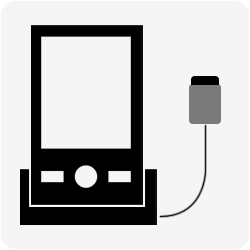Sync Mobile Data via Batch using Cradle/ Cabled Ethernet Connections with TracerPlus Connect
Not everyone needs the functionality of syncing your mobile data wirelessly via Wi-Fi or WAN, not to mention the setup time and costs that come with implementing it. With TracerPlus Connect, users can sync their TracerPlus Mobile Client data using batch profiles via your mobile device Cradle or Cabled Ethernet connection.
Features and Benefits of TracerPlus Connect Batch Syncing:
- Sync to and from a TracerPlus enabled device via Ethernet Cradle or connected Ethernet Cable.
- Setup Timed Syncs to sync specific profiles at specified times when sitting in the cradle.
- Add a static or unique (Date/Time or Counter) suffix to your text file names on sync from device.
- Avoid Wi-Fi and cellular setup time and costs.
Note: USB syncing is not supported by Android and iOS, an Ethernet cradle or dongle can be used with devices supporting ethernet connectivity.